Interacting with an Application
Once you have deployed a variant, you can interact with it as an application via the API endpoint or via a web application as shown below.
Access the Application
Within the “Applications” tab, click on the application you would like to access
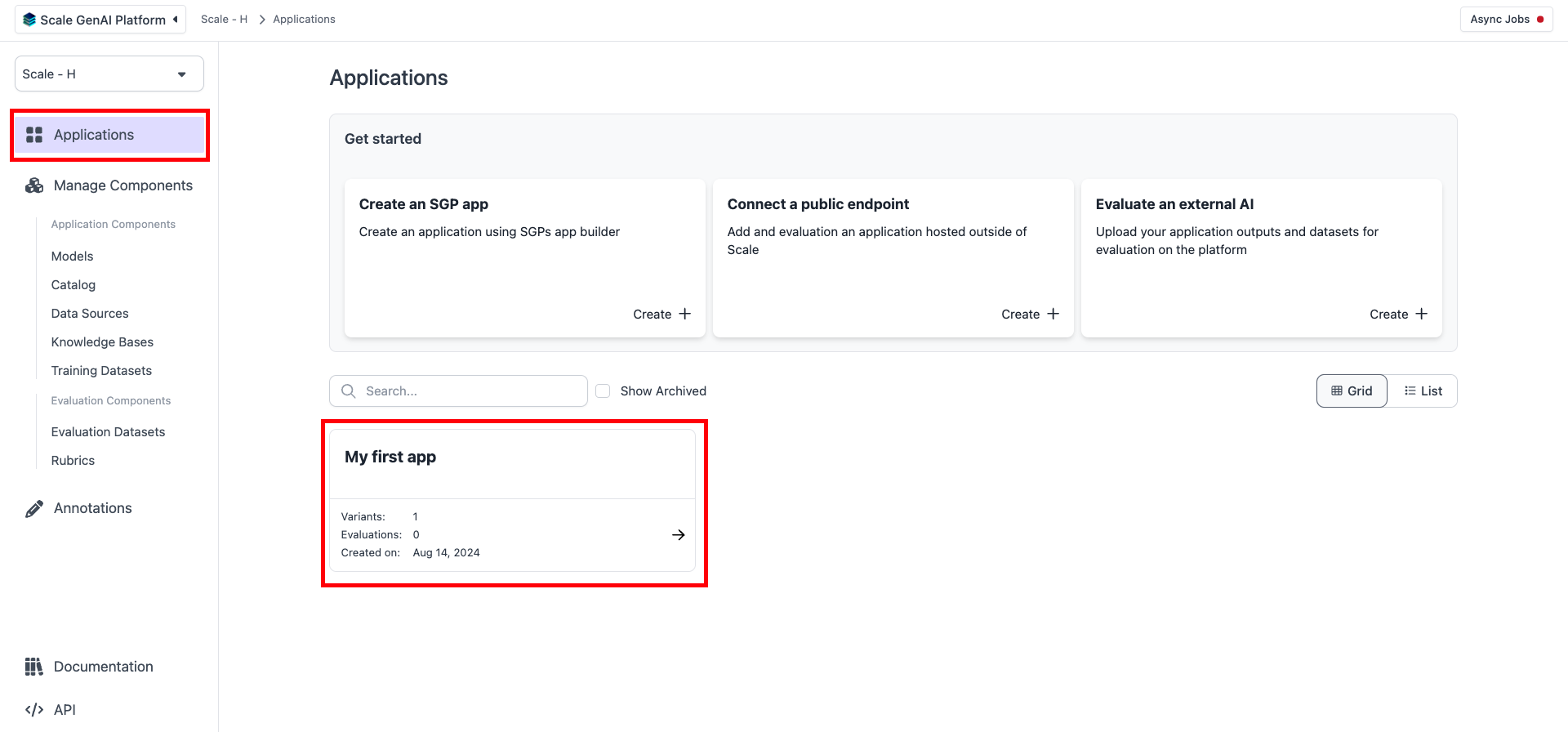
Click on “Deploy Variants”
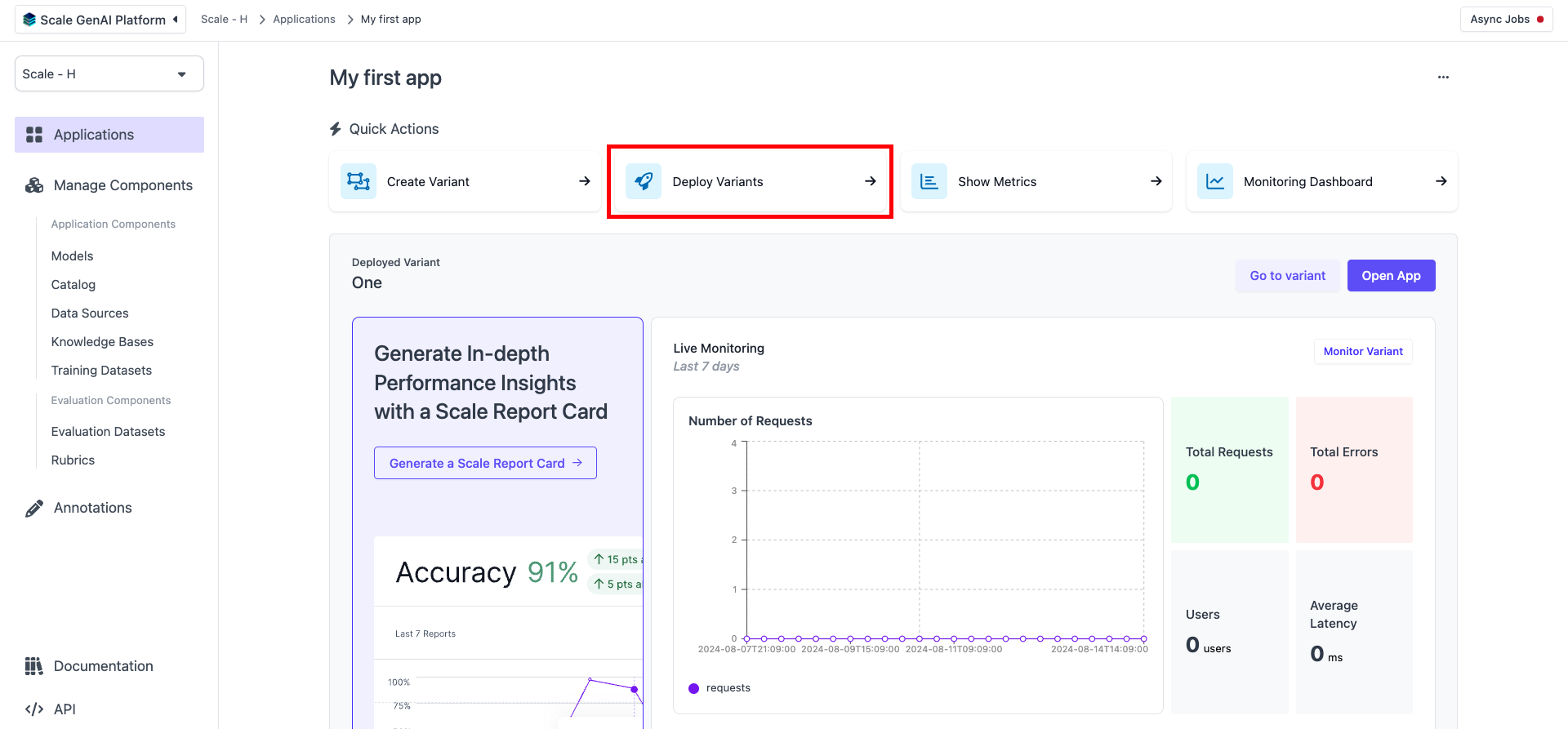
If you want to interact via the API endpoint, you can find the endpoint information at the bottom section of the page
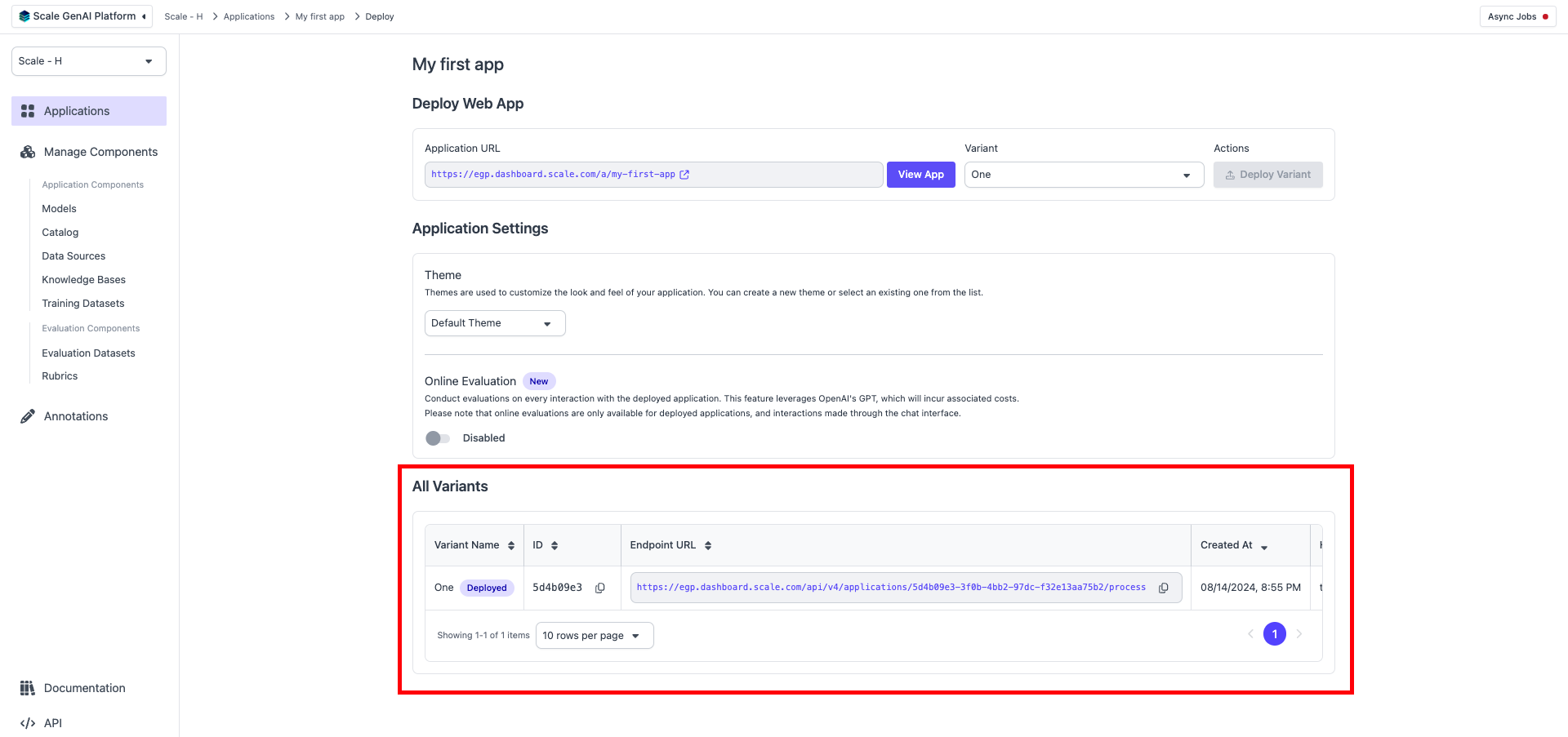
Otherwise, to interact via the web application, click on “View App” or in the Application URL
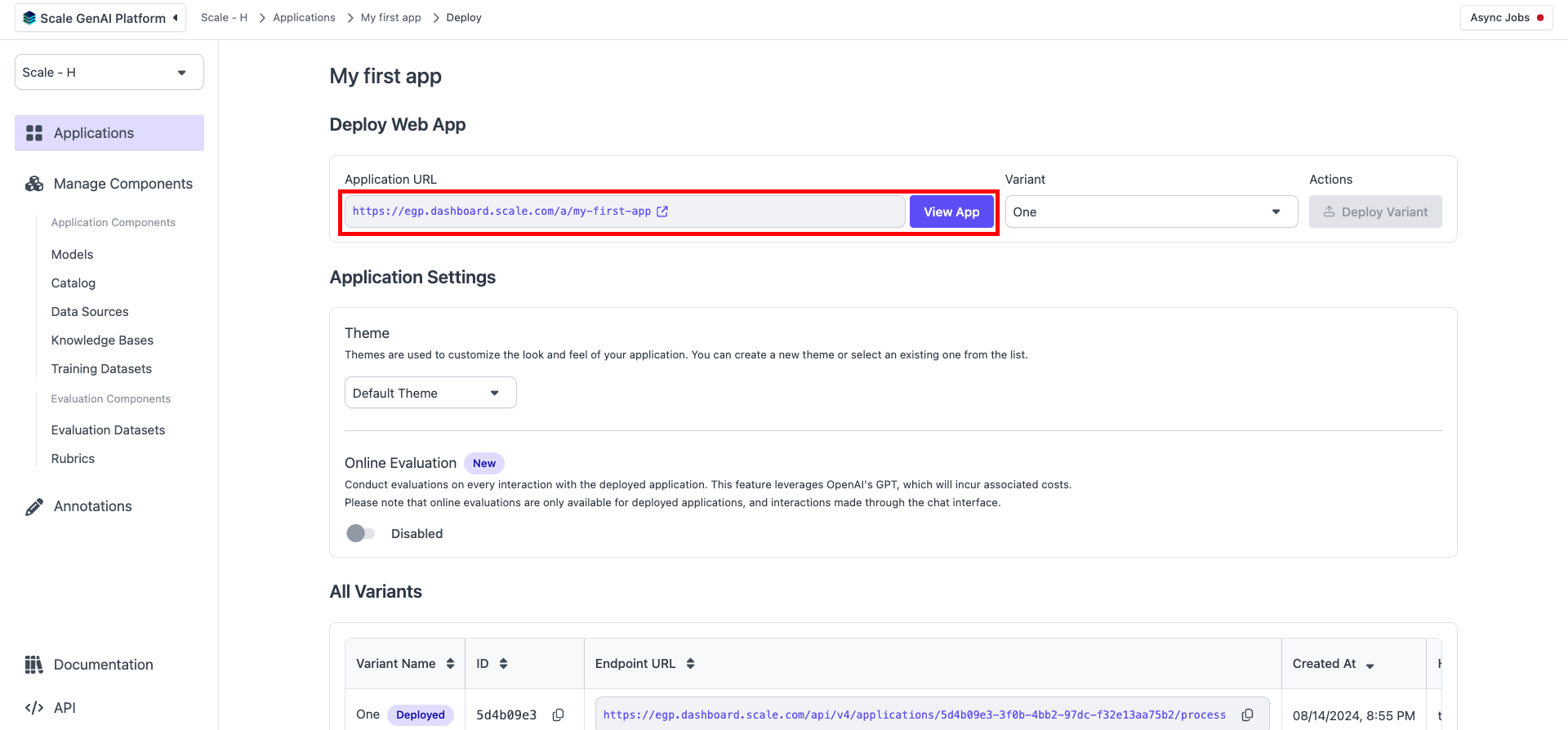
Another tab will open with the Chat App
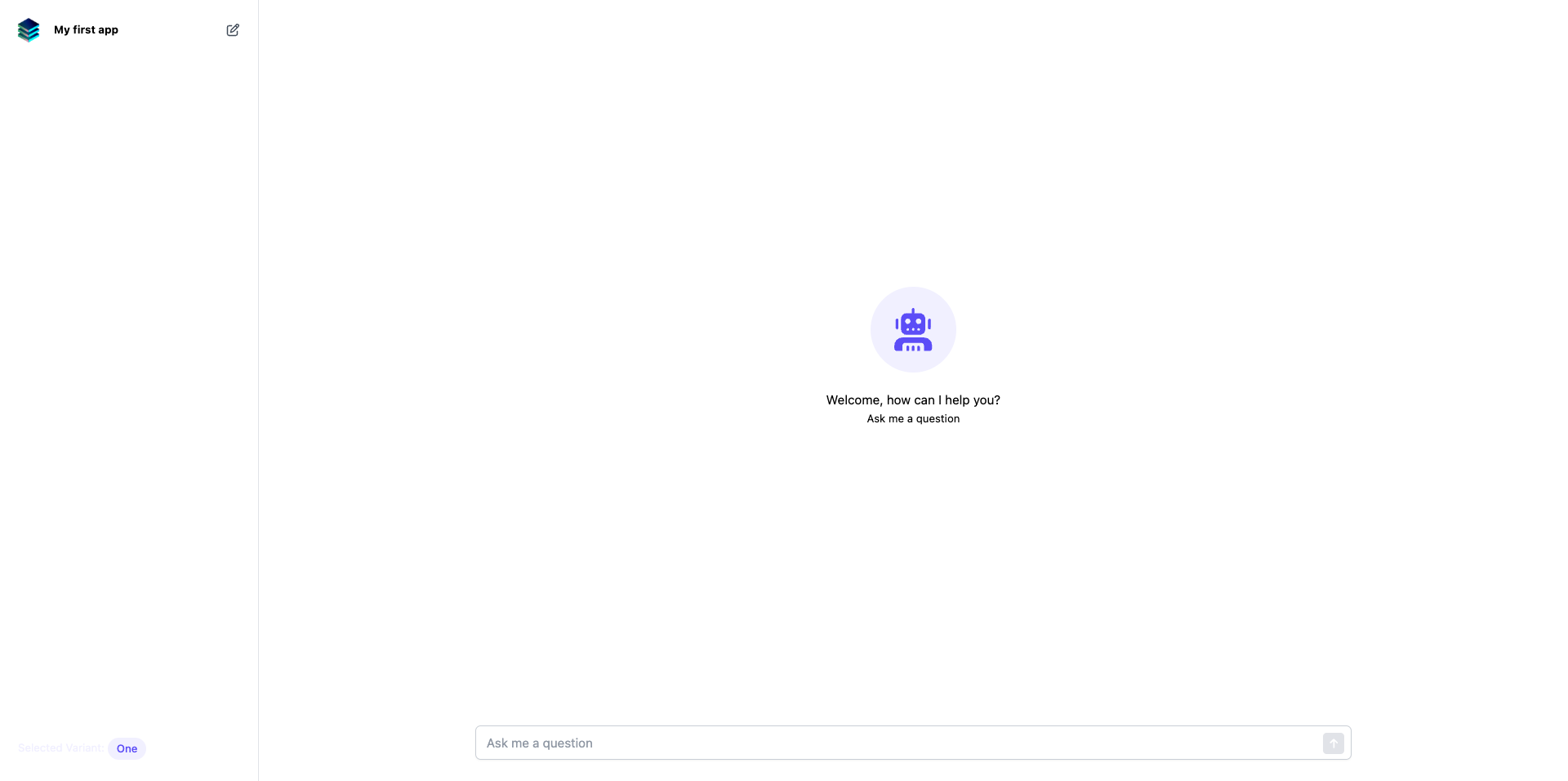
Now you can start interacting with the model from each application
Interact with the Application
Use the input field to enter your prompt/question
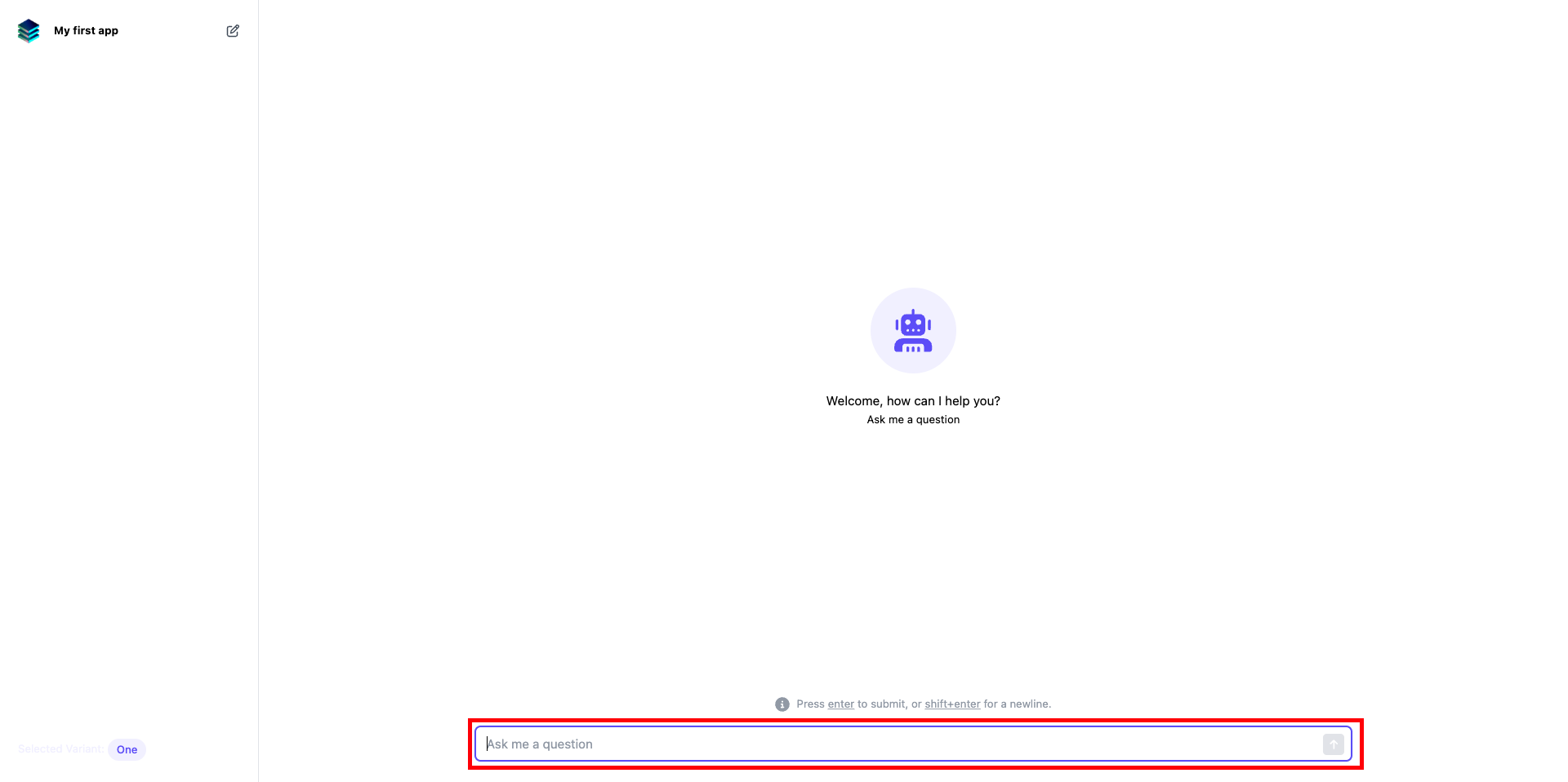
Hover over an answer and click on the “Show contexts” icon to see the context used to generate the response
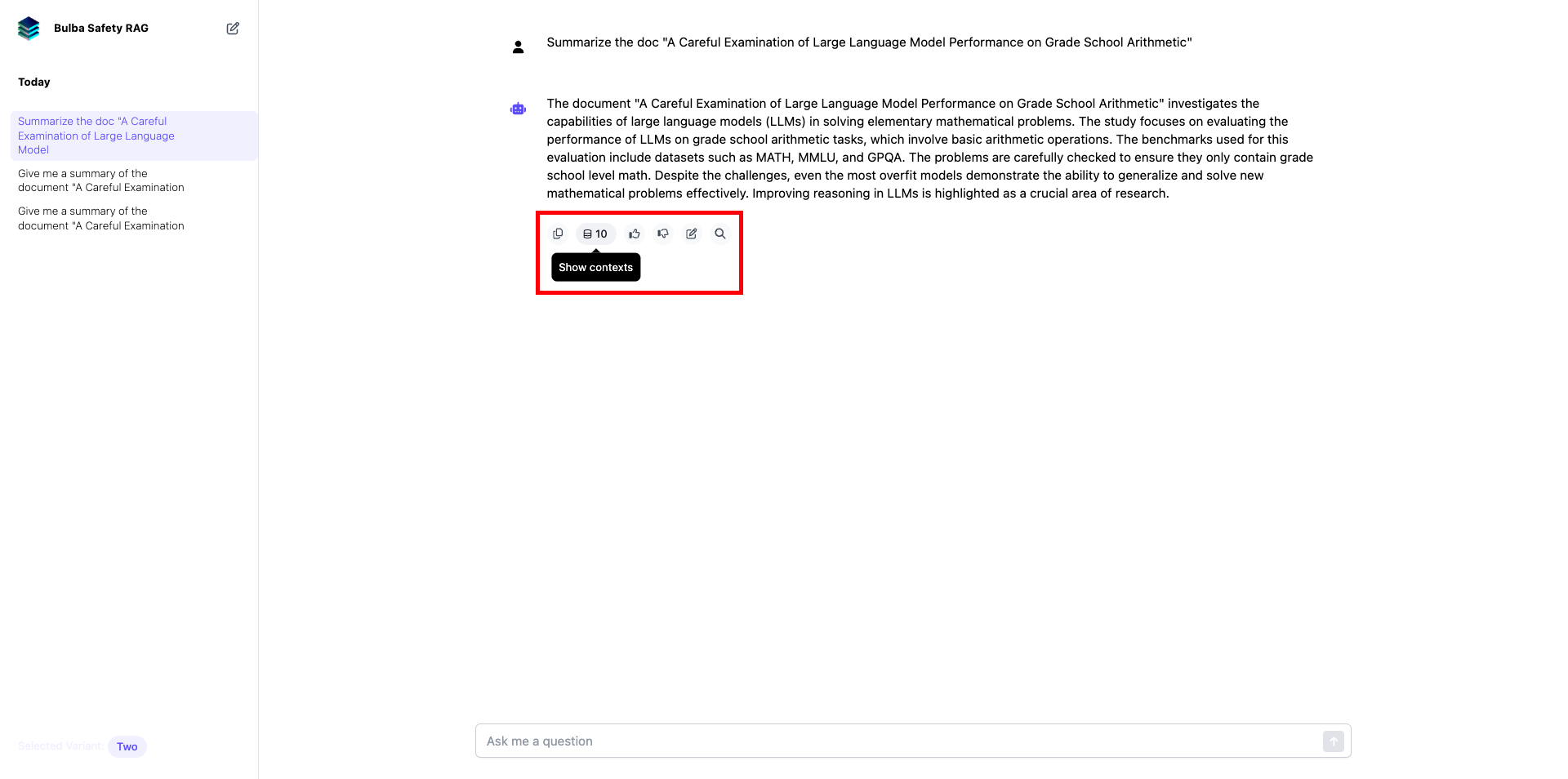
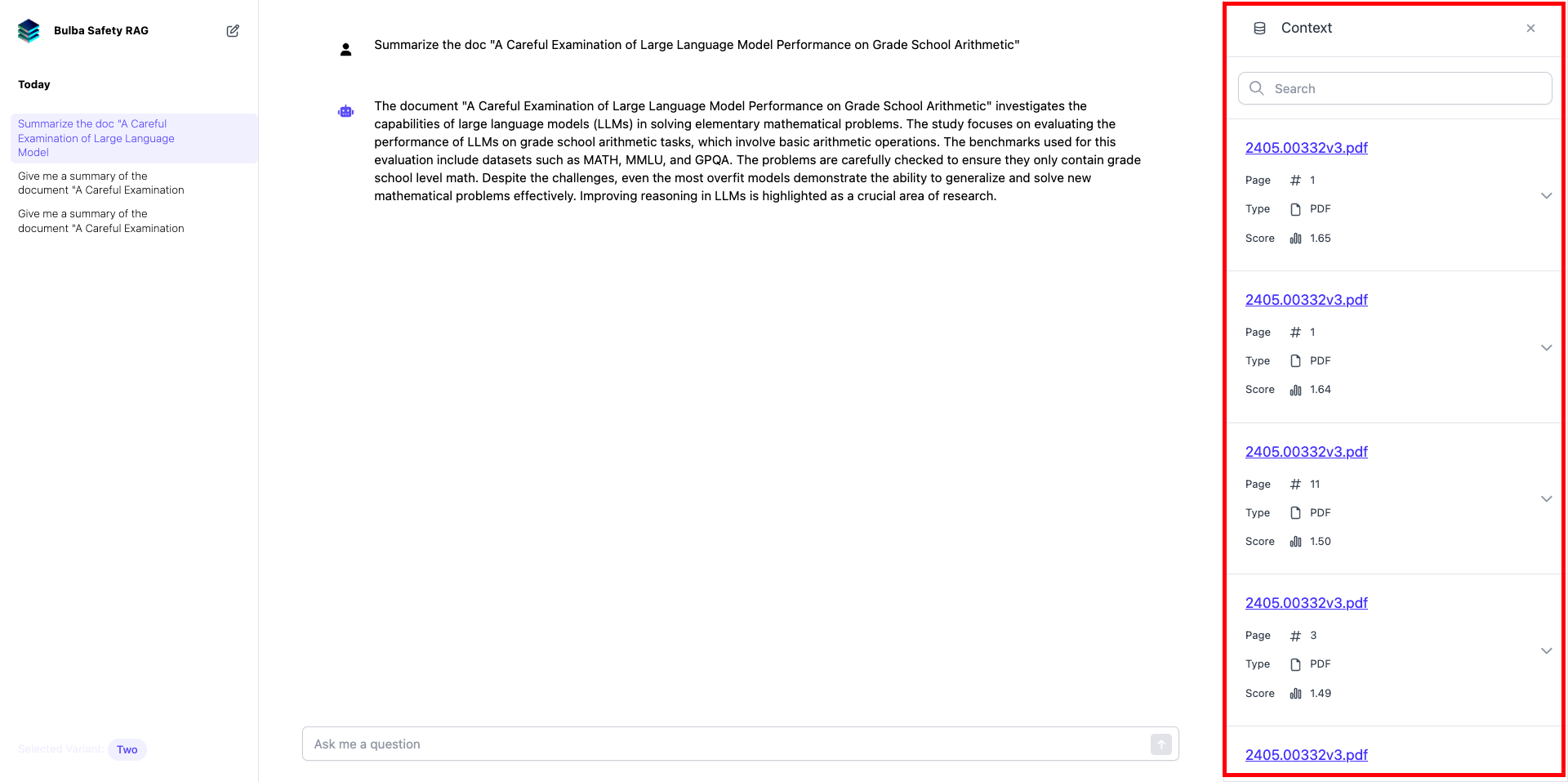
You can also rate the responses and give additional feedback
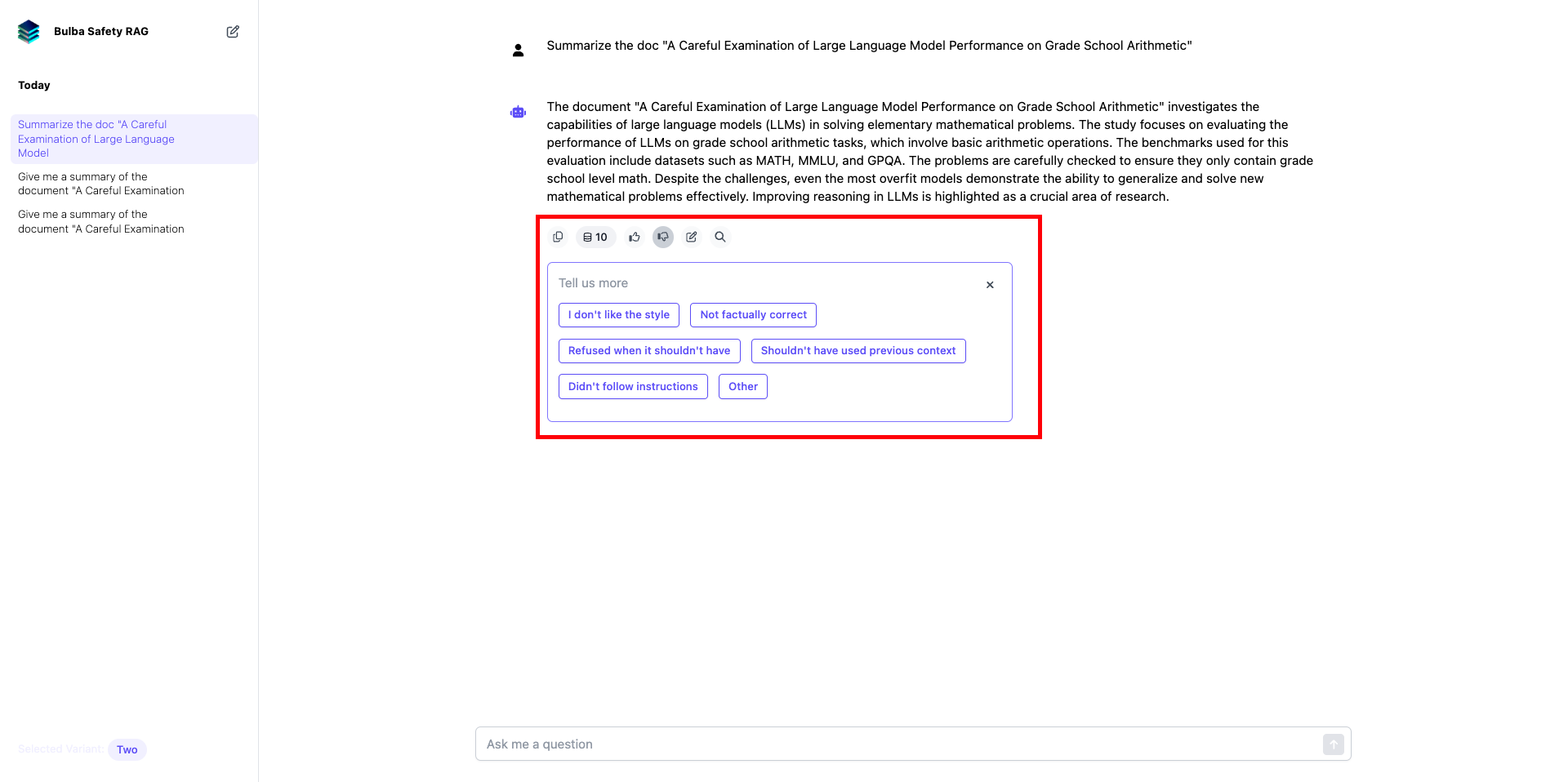
If you want to start a new thread, click on the new thread icon
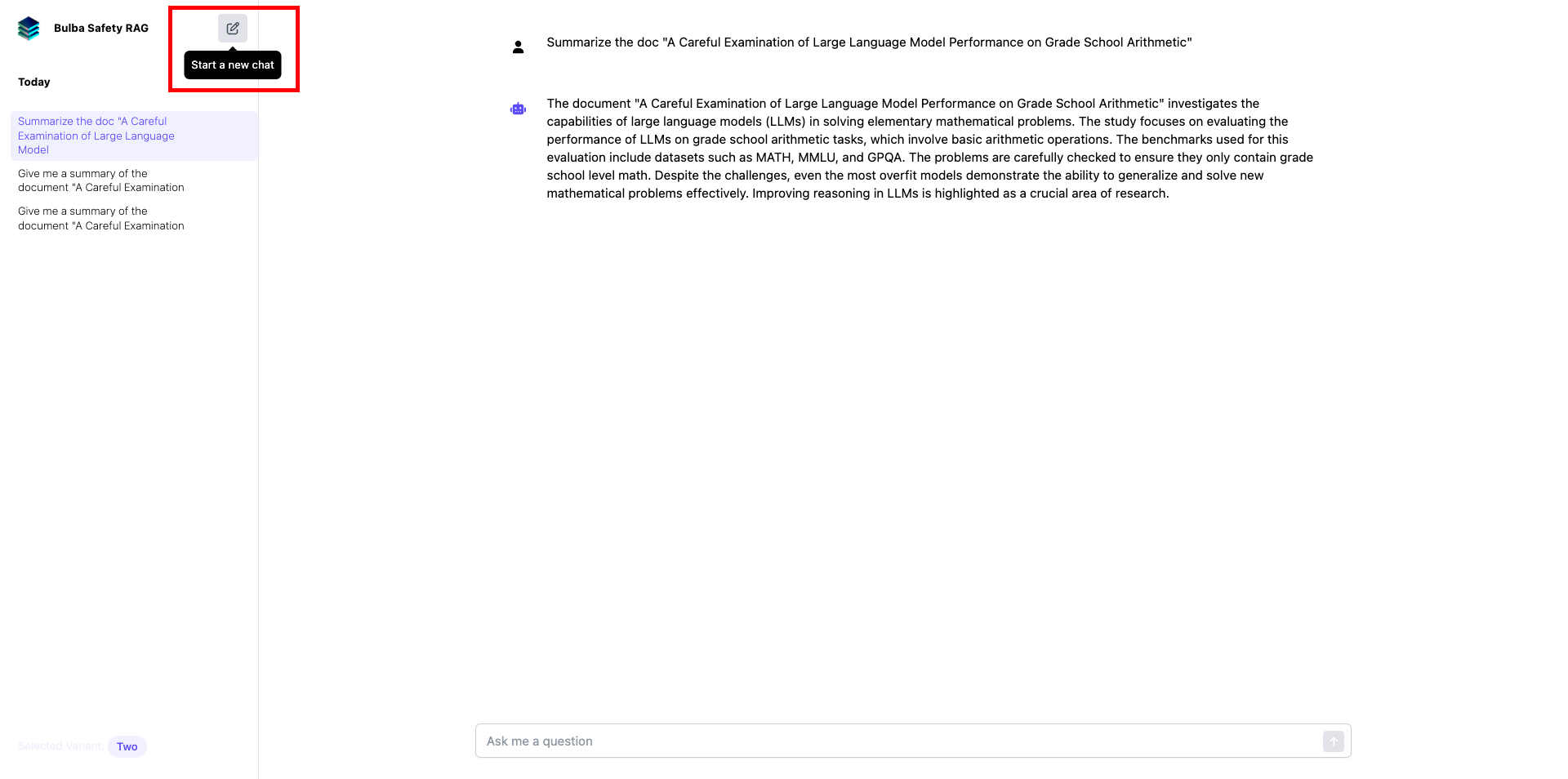
On the left hand side you will be able to access past threads
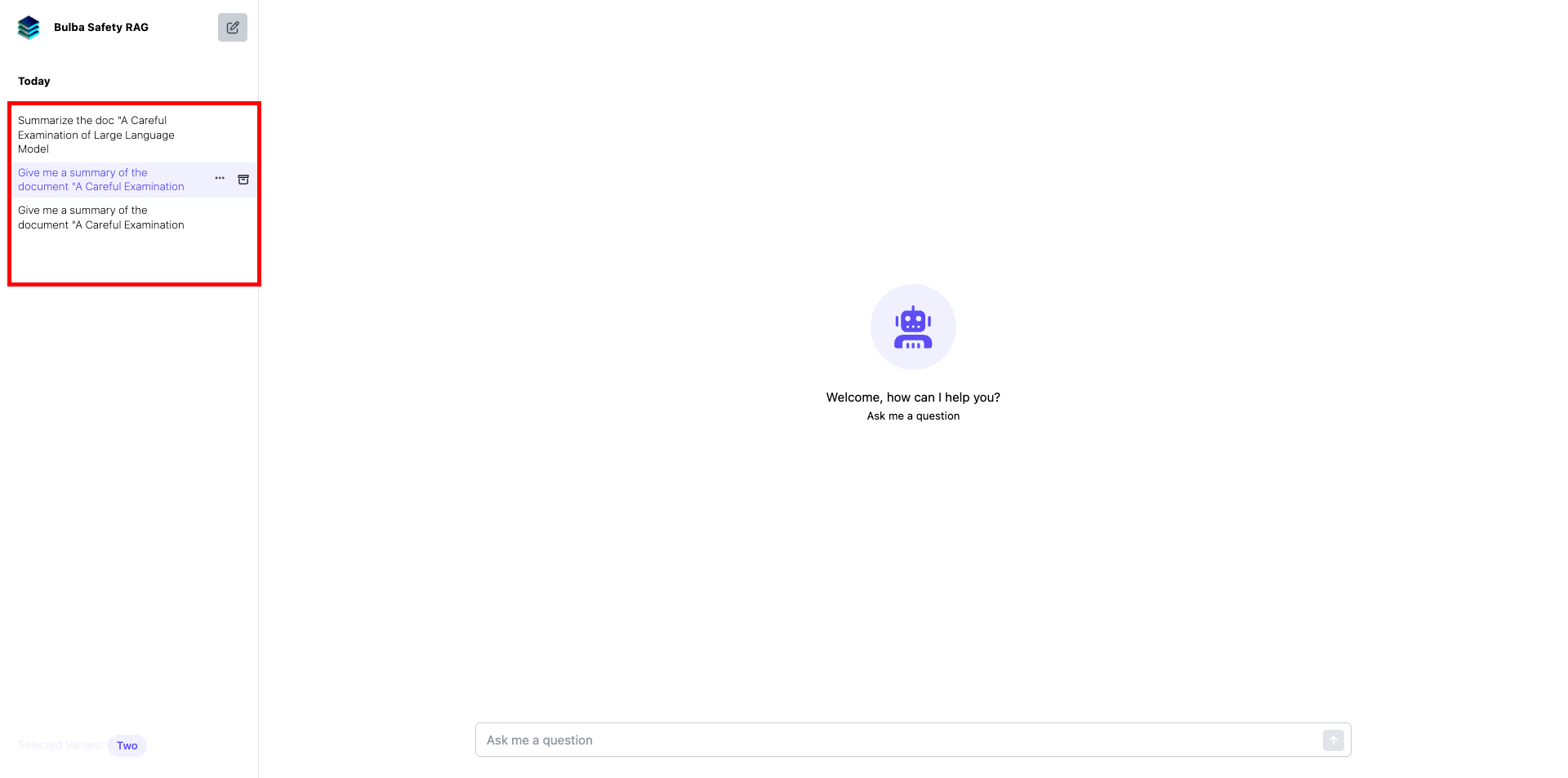
Updated over 1 year ago
Remember that you can customize the UI of your app or deploy additional variants to interact